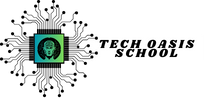Different types of hosting (Shared, VPS, Dedicated, etc.) Choosing the right hosting plan for your website, Purchasing web hosting on Namecheap, Connecting your domain to your hosting account
Different Types of Hosting
When setting up a website, choosing the right hosting type is crucial. Here are the main types of web hosting:
- Shared Hosting – Multiple websites share the same server. It’s affordable and ideal for small websites, blogs, and startups.
- VPS (Virtual Private Server) Hosting – A more powerful option where a server is divided into virtual spaces. It provides better performance and control compared to shared hosting.
- Dedicated Hosting – You get an entire server for your website. It’s expensive but offers maximum performance, security, and customization.
- Cloud Hosting – Uses multiple servers to host a website, providing scalability and reliability. Suitable for growing websites and businesses.
- Managed WordPress Hosting – Specifically optimized for WordPress sites, offering automatic updates, security, and enhanced performance.
Choosing the Right Hosting Plan for Your Website
To select the best hosting plan, consider:
- Your Website’s Purpose – A personal blog can use shared hosting, while a large business might need dedicated or cloud hosting.
- Traffic Expectations – If you expect high traffic, opt for VPS or cloud hosting.
- Technical Knowledge – If you’re a beginner, managed hosting can save time on maintenance.
- Budget – Shared hosting is the most affordable, while dedicated hosting is the most expensive.
Purchasing Web Hosting on Namecheap
To buy web hosting on Namecheap, follow these steps:
- Go to Namecheap – Visit www.namecheap.com and navigate to the “Hosting” section.
- Choose a Hosting Plan – Select the type of hosting that fits your needs.
- Click “Get Started” – Pick your desired plan and proceed.
- Choose a Domain – Use your existing domain or register a new one.
- Configure Add-ons – You may add extra services like backups or security features.
- Proceed to Checkout – Complete the purchase by selecting a payment method.
- Access Your Hosting Account – After purchase, you’ll receive an email with login details for your hosting dashboard.
Connecting Your Domain to Your Hosting Account
Once you have both a domain and hosting, you need to link them:
- Log in to Namecheap – Go to your account dashboard.
- Access the Domain List – Click on “Domain List” and select your domain.
- Update Nameservers – Change the nameservers to the ones provided by your hosting provider.
- Save Changes – It may take a few hours for the changes to propagate.
- Verify Connection – You can check if the domain is linked correctly by visiting your website or using online DNS tools.
After this setup, your domain will be connected to your hosting, and you can start building your website!
Let me know if you need any modifications.